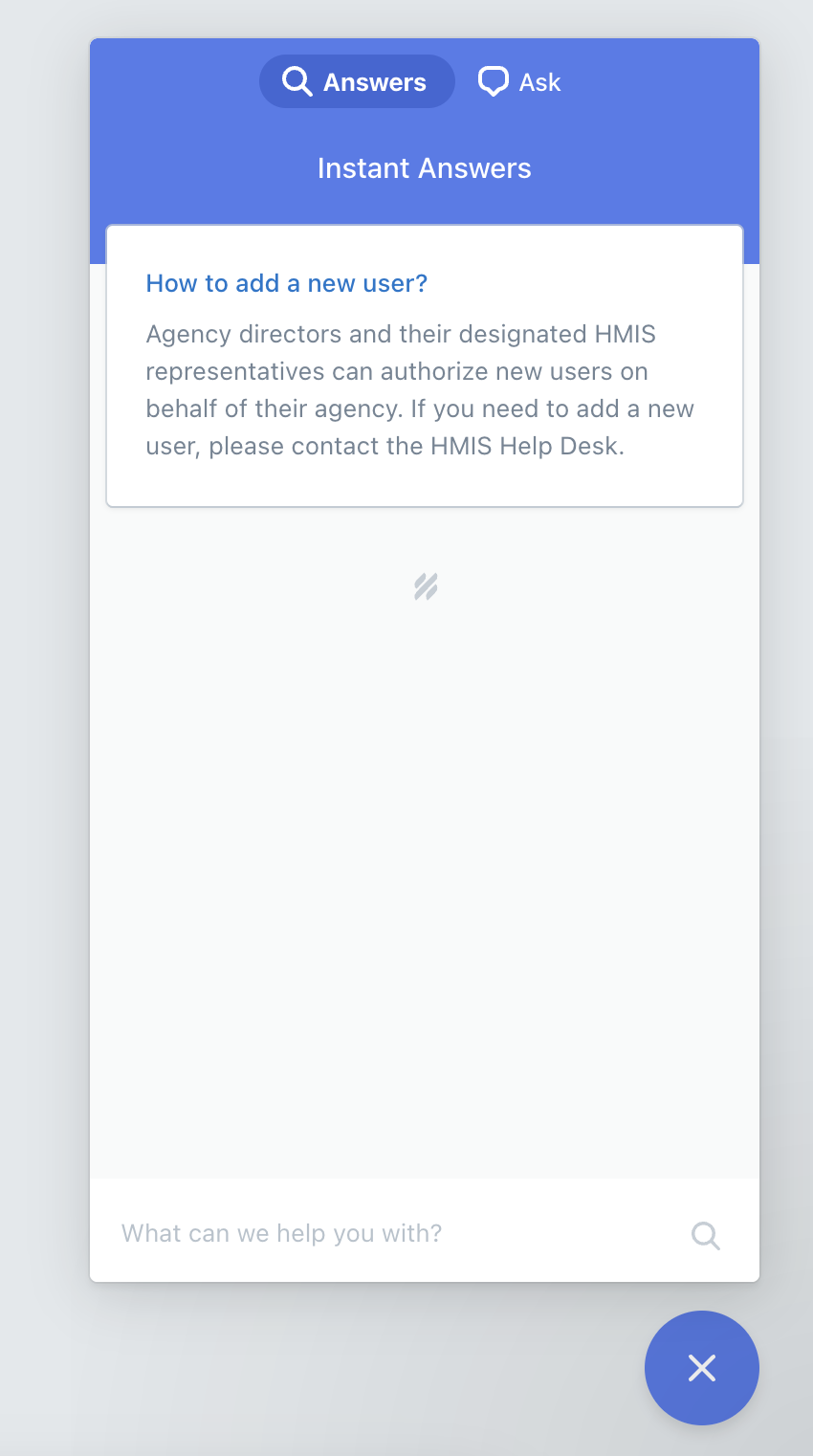HMIS NEW USER AUTHORIZATION
For HMIS participating agencies, the Executive Director/CEO or the person they have designated as their HMIS representative can authorize new users on behalf of their agency. To access the authorization form, please email the HMIS Help Desk.
Once authorized, users will receive instructions to sign the HMIS User Agreement and to complete coursework on the Continuum Learning Center. Users can easily sign up for a trainee account from the top of the screen. Users will need to check their email to verify their account before they can proceed.
Upon certification, their user account will be set up within 1-2 business days.
HMIS representatives can monitor their HMIS users assigned to their "team" under the HOME screen >> USER INFORMATION. From here, they can change/reset passwords for their users.